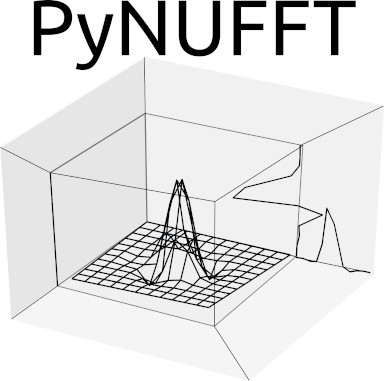The 2D example¶
Import pynufft module
In python environment, import pynufft module and other packages:
import numpy
import scipy.misc
import matplotlib.pyplot
from pynufft import NUFFT
Loading the X-Y locations(“om”)
It requires the x-y coordinates of  points to plan NufftObj.
points to plan NufftObj.
A 2D trajectory from my PROPELLER MRI research is provided in the pynufft package.:
import pkg_resources
DATA_PATH = pkg_resources.resource_filename('pynufft', './src/data/')
om = numpy.load(DATA_PATH+'om2D.npz')['arr_0']
The  locations of non-uniform samples (
locations of non-uniform samples ( ) forms an M x 2 numpy.ndarray
) forms an M x 2 numpy.ndarray
print(om)
[[-3.12932086 0.28225246]
[-3.1047771 0.28225246]
[-3.08023357 0.28225246]
....
[-2.99815702 0.76063216]
[-3.02239823 0.76447165]
[-3.04663992 0.76831114]]
You can see the 2D  locations by plotting
locations by plotting  versus
versus  :
:
matplotlib.pyplot.plot(om[::10,0],om[::10,1],'o')
matplotlib.pyplot.title('non-uniform coordinates')
matplotlib.pyplot.xlabel('axis 0')
matplotlib.pyplot.ylabel('axis 1')
matplotlib.pyplot.show()
As can be seen in Fig. 5:

Fig. 5 The 2D PROPELLER trajectory of M points.¶
Planning Create a pynufft object NufftObj:
NufftObj = NUFFT()
Provided  , the size of time series (
, the size of time series ( ), oversampled grid (
), oversampled grid ( ), and interpolatro size (
), and interpolatro size ( )
)
Nd = (256, 256) # image size
print('setting image dimension Nd...', Nd)
Kd = (512, 512) # k-space size
print('setting spectrum dimension Kd...', Kd)
Jd = (6, 6) # interpolation size
print('setting interpolation size Jd...', Jd)
Now we can plan NufftObj with these parameters:
NufftObj.plan(om, Nd, Kd, Jd)
Forward transform
Now NufftObj has been prepared and is ready for computations. We continue with an example.:
image = scipy.misc.ascent()[::2, ::2]
image=image/numpy.max(image[...])
print('loading image...')
matplotlib.pyplot.imshow(image.real, cmap=matplotlib.cm.gray)
matplotlib.pyplot.show()
This displays the image Fig. 6.

Fig. 6 The 2D image from scipy.misc.ascent()¶
NufftObj transform the time_data to non-Cartesian locations:
y = NufftObj.forward(image)
Image restoration with solve():
The image can be restored from non-Cartesian samples y:
image0 = NufftObj.solve(y, solver='cg',maxiter=50)
image3 = NufftObj.solve(y, solver='L1TVOLS',maxiter=50,rho=0.1)
image2 = NufftObj.adjoint(y ) # adjoint
matplotlib.pyplot.subplot(1,3,1)
matplotlib.pyplot.title('Restored image (cg)')
matplotlib.pyplot.imshow(image0.real, cmap=matplotlib.cm.gray, norm=matplotlib.colors.Normalize(vmin=0.0, vmax=1))
matplotlib.pyplot.subplot(1,3,2)
matplotlib.pyplot.imshow(image2.real, cmap=matplotlib.cm.gray, norm=matplotlib.colors.Normalize(vmin=0.0, vmax=5))
matplotlib.pyplot.title('Adjoint transform')
matplotlib.pyplot.subplot(1,3,3)
matplotlib.pyplot.title('L1TV OLS')
matplotlib.pyplot.imshow(image3.real, cmap=matplotlib.cm.gray, norm=matplotlib.colors.Normalize(vmin=0.0, vmax=1))
matplotlib.pyplot.show()

Fig. 7 Image restoration through solve() ‘cg’, ‘L1TVOLS’, ‘L1TVLAD’ and adjoint().¶
The spectrum of the restored image:

Fig. 8 The spectrum of the restored image solved by cg.¶